hexo之图片问题
一、插件安装与配置
首先我们需要安装一个图片路径转换的插件,这个插件名字是hexo-asset-image
$ npm install https://github.com/CodeFalling/hexo-asset-image --save
npm install hexo-asset-image --save (推荐这个)但是这个插件的内容需要修改【不然可能会出Bug】
打开/node_modules/hexo-asset-image/index.js,将内容更换为下面的代码
完整代码'use strict'; var cheerio = require('cheerio'); // http://stackoverflow.com/questions/14480345/how-to-get-the-nth-occurrence-in-a-string function getPosition(str, m, i) { return str.split(m, i).join(m).length; } var version = String(hexo.version).split('.'); hexo.extend.filter.register('after_post_render', function(data){ var config = hexo.config; if(config.post_asset_folder){ var link = data.permalink; if(version.length > 0 && Number(version[0]) == 3) var beginPos = getPosition(link, '/', 1) + 1; else var beginPos = getPosition(link, '/', 3) + 1; // In hexo 3.1.1, the permalink of "about" page is like ".../about/index.html". var endPos = link.lastIndexOf('/') + 1; link = link.substring(beginPos, endPos); var toprocess = ['excerpt', 'more', 'content']; for(var i = 0; i < toprocess.length; i++){ var key = toprocess[i]; var $ = cheerio.load(data[key], { ignoreWhitespace: false, xmlMode: false, lowerCaseTags: false, decodeEntities: false }); $('img').each(function(){ if ($(this).attr('src')){ // For windows style path, we replace '\' to '/'. var src = $(this).attr('src').replace('\\', '/'); if(!/http[s]*.*|\/\/.*/.test(src) && !/^\s*\//.test(src)) { // For "about" page, the first part of "src" can't be removed. // In addition, to support multi-level local directory. var linkArray = link.split('/').filter(function(elem){ return elem != ''; }); var srcArray = src.split('/').filter(function(elem){ return elem != '' && elem != '.'; }); if(srcArray.length > 1) srcArray.shift(); src = srcArray.join('/'); $(this).attr('src', config.root + link + src); console.info&&console.info("update link as:-->"+config.root + link + src); } }else{ console.info&&console.info("no src attr, skipped..."); console.info&&console.info($(this)); } }); data[key] = $.html(); } } });
打开_config.yml文件,修改下述内容
post_asset_folder: true二、问题推测
(一)本地图片没有有效上传至github仓库中,导致引用无效
解决方案:安装插件(回看前文)
(二)本地图片没有存放在同名文件夹中
解决方案:将需要引用的本地图片存放在与文章名相同的文件夹中
(三)图片路径出错
解决方案:打开_config.yml修改下述内容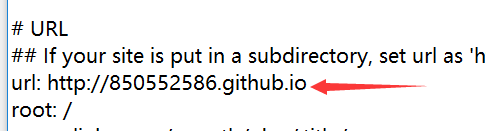
(四)相对路径引用的标签插件
通过常规的 markdown 语法和相对路径来引用图片和其它资源可能会导致它们在存档页或者主页
上显示不正确。在Hexo 2时代,社区创建了很多插件来解决这个问题。但是,随着Hexo 3 的
发布,许多新的标签插件被加入到了核心代码中。这使得你可以更简单地在文章中引用你的资源。也就是说在存档页和主页不能使用和文章内容中的常规语法来引用图片。
比如说:当你打开文章资源文件夹功能后,你把一个
example.jpg图片放在了你的资源文件夹中,如果通过使用相对路径的常规 markdown 语法,它将 不会 出现在首页上。(但是它会在文章中按你期待的方式工作)
正确的引用图片方式是使用下列的标签插件而不是 markdown :
{% asset_img example.jpg This is an example image %}